| Functions | Print, copy, scan and optional fax |
| Print speed black (ISO, A4) | Up to 43 ppm (default) ; Up to 50 ppm (HP High Speed) |
| First page out black (A4, ready) | As fast as 6 sec |
| Duplex printing | Automatic (standard) |
| Duty cycle (monthly, letter) | Up to 150,000 pages |
| Duty cycle (monthly, A4) | Up to 150,000 pages |
| Recommended monthly page volume | 2,000 to 7,500 |
| Print quality black (best) | Up to 1200 x 1200 dpi |
| Print technology | Laser |
| Connectivity, standard | 1 Hi-Speed Device USB 2.0; 2 Hi-Speed USB 2.0 Host; 1 Gigabit Ethernet; 1 Hardware Integration Pocket |
| Mobile printing capability | HP ePrint; Apple AirPrint™; Mopria™ Certified; Google Cloud Print™ |
| Network capabilities | Yes, via HP Jetdirect Ethernet embedded print server (standard) which supports: 10Base-T, 100Base-Tx, 1000Base-T; 802.3az (EEE) support on Fast Ethernet and Gig Links; IPsec (standard); 802.11a/b/g/n wireless networking (optional); second Ethernet port (optional); Microsoft Universal Print (MUP) support |
| Wireless capability | Optional, enabled with purchase of a wireless hardware accessory. Single band Wireless Station and Wi-Fi Direct functionality available with HP Jetdirect 3000w NFC/Wireless Accessory J8030A. Dual band Wireless Station and Wi-Fi Direct functionality available with HP Jetdirect 3100w BLE/NFC/Wireless Accessory 3JN69A. Dual band Wireless Station functionality available with HP Jetdirect 2900nw Print Server J8031A |
| Minimum System Requirements | 2 GB available hard disk space, Internet connection, USB port, Internet browser. |
| Digital sending standard features | Scan to E-mail; Save-to-Network Folder; Save-to-USB drive; Send to FTP; Send to Internet Fax; Local Address Book; SMTP over SSL; Blank Page Removal; Edge Erase; Auto Colour Sense; Auto Crop To Content; Compact PDF |
| Display | 20.3 cm (8.0 in), touchscreen (1024 x 768), LCD (colour graphics), smooth gesture, enabled touchscreen |
| Processor speed | 1.2 GHz |
| Memory | 1.25 GB (printer); 512 MB (Scanner) |
| Compatible Operating Systems | Windows Client OS (32/64-bit), Win10, Win8.1, Win 8 Basic, Win8 Pro, Win8 Enterprise, Win8 Enterprise N, Win7 Starter Edition SP1, UPD Win7 Ultimate, Mobile OS, iOS, Android, Mac, Apple® macOS Sierra v10.12, Apple® macOS High Sierra v10.13, Apple® macOS Mojave v10.14. |
| Paper handling input, standard | 100 sheet multipurpose Tray 1, 550 sheet input Tray 2, automatic duplex printing |
| Paper handling output, standard | 250 sheet output bin |
| Media types | Paper (bond, colour, plain, preprinted, prepunched, recycled, rough); Envelopes; Labels; Cardstock; Transparencies; User-defined |
| Media sizes supported | Tray 1: A4, A5, A6, RA4, B5 (JIS), B6 (JIS), 10 x 15 cm, Oficio (216 x 340), 16K, postcards (JIS single and double), envelopes (B5, C5, C6, DL); Tray 2: A4, A5, A6, RA4, B5 (JIS), B6 (JIS), Oficio (216 x 340), 16K, postcards (JIS double); Optional 550 sheet Tray: A4, A5, A6, RA4, B5 (JIS), B6 (JIS), Oficio (216 x 340), 16K, postcards (JIS double); Optional Automatic Duplexer: A4, RA4, Oficio (216 x 340) |
| Media sizes, custom | Tray 1: 76.2 x 127 to 215.9 x 355.6 mm; Tray 2: 105 x 148 to 215.9 x 355.6 mm; Optional 550 sheet Tray: 105 x 148 to 215.9 x 355.6 mm |
| Scanner type | Flatbed, ADF |
| Scan file format | PDF, JPEG, TIFF, MTIFF, XPS, PDF/A |
| Enhanced scanning resolution | Up to 600 dpi |
| Scan resolution, optical | Up to 600 dpi |
| Scan resolution, hardware | Up to 600 × 600 dpi |
| Scan size (ADF), maximum | 216 x 864 mm |
| Scan size (ADF), minimum | 101.6 x 148 mm |
| Scan size, maximum | 216 x 356 mm |
| Scan speed (normal, A4) | Up to 43 ppm/43 ipm (black and white), up to 38 ppm/38 ipm (colour) |
| Scan speed duplex (normal, A4) | Up to 43 ipm (black and white), up to 38 ipm (colour) |
| Automatic document feeder capacity | Standard, 100 sheets |
| Duplex ADF scanning | Yes, single pass duplex scanning |
| Scan technology | Contact Image Sensor (CIS) |
| Copy speed (black, normal quality, A4) | Up to 43 cpm (default) ; Up to 50 cpm (HP High Speed) |
| Copy resolution (black text) | Up to 600 x 600 dpi |
| Copy resolution (color text and graphics) | Up to 600 x 600 dpi |
| Copies, maximum | Up to 999 copies |
| Copy reduce / enlarge settings | 25 to 400% |
| Copier settings | Two-sided copying; Scalability; Image adjustments (darkness, contrast, background cleanup, sharpness); N-up; N or Z-ordering; Content orientation; Collation; Booklet; Job build; Edge-to-edge job storage; ID copy; Book copy; A-to-B copy (different media sizes) |
| Faxing | Optional |
| Power consumption | 629 watts (Printing), 28.8 watts (Ready), 5.3 watts (Sleep), 0.74 watts (Auto-Off/Auto-On), LAN connection: 0.06 watts (Auto-Off), 0.06 watts (Off) |
| Power | Input voltage: 220V to 240V nominal (+/-10%), 50 – 60 Hz nominal (+/- 3 Hz), 4 A |
| Operating humidity range | 10 to 80% RH |
| Recommended operating humidity range | 30 to 70% RH |
| Operating temperature range | 10 to 32.5°C |
| Blue Angel compliant | Yes, Blue Angel DE-UZ 219—only ensured when using Original HP supplies |
| Typical electricity consumption (TEC) number | Blue Angel: 1.414 kWh/Week; Energy Star 3.0: 0.446 kWh/Week |
| Dimensions (W x D x H) | 482 x 496 x 497 mm |
| Maximum dimensions (W x D x H) | 507 x 631 x 497 mm |
| Weight | 21.41 kg |
| Print Cartridges/Bottle, Number | 1 (black) |
| Replacement cartridges | HP 89A Black Original LaserJet Toner Cartridge (5,000 pages) CF289A; HP89X High Yield Black Original LaserJet Toner Cartridge (10,000 pages) CF289X; HP89Y Extra High Yield Black Original LaserJet Toner Cartridge (20,000 pages) CF289Y |
| Warranty | One year warranty |
Veenus Computers, we're dedicated to providing you with the best possible support for all your technical needs. Our team of skilled professionals is here to assist you with any inquiries, technical issues, or product-related questions you may have. Whether you're facing challenges with hardware, software, or anything in between, we're committed to resolving your concerns promptly and effectively.
How can we assist you today?
Here are a few common topics our support team can help you with:
- Product Inquiries: Curious about a specific Veenus Computers product? Let us provide you with all the information you need to make an informed decision.
- Technical Support: Encountering issues with your Veenus computer? Our technical support team can walk you through troubleshooting steps to get you back up and running smoothly.
- Order Assistance: Need help with tracking your order or modifying your purchase? We're here to assist you with any order-related inquiries.
- Warranty and Repairs: Have questions about warranty coverage or need to arrange a repair? We'll guide you through the process and ensure your device gets the attention it needs.
- Software and Setup: Confused about setting up your new Veenus computer or installing software? Our experts can provide step-by-step guidance to simplify the process for you.
No matter the issue or inquiry, we're committed to providing prompt and effective assistance to ensure your satisfaction with Veenus Computers.
**How to Reach Us:**
- **Phone Support:** Our customer support representatives are available to assist you over the phone. Simply dial our Customer care number +91-452 -40 65 419 to speak with a knowledgeable agent who will guide you through troubleshooting steps or address any questions you may have.
- **Email Support:** You can also reach us via email at service@veenuscomputers.com. Send us a message outlining your issue or inquiry, and one of our support team members will get back to you as soon as possible with a solution or further assistance.
- **Live Chat:** Need immediate assistance while browsing our website? Our live chat feature allows you to connect with a support representative in real-time. Simply click on the chat icon located on our website, and you'll be connected to a member of our team who will assist you promptly.
- **Reach Us on WhatsApp:** Simply Scan below QR Code or save our WhatsApp number +91-8940381775 to your contacts and send us a message to start a chat with one of our support agents. We're available to help you with all your inquiries and ensure you have a seamless experience with Veenus Computers.
- **In-Person Support: ** If you prefer face-to-face assistance, visit one of our physical locations where our knowledgeable staff can provide hands-on support and guidance. Check our website for store locations and hours of operation.
Our customer support team is available [Mon to Sat: 10AM to 6PM] to assist you with all your needs. We look forward to serving you and ensuring your experience with Veenus Computers exceeds your expectations!
**Our Commitment to You: **
- **Prompt Response: ** We understand the importance of timely assistance, which is why we strive to respond to all customer inquiries and support requests promptly. -
**Expert Guidance: ** Our support team consists of experienced professionals who are well-versed in all aspects of our products and services. Rest assured, you'll receive expert guidance and solutions tailored to your specific needs.
- **Customer Satisfaction: ** Your satisfaction is our top priority. We're dedicated to ensuring that you have a positive experience with Veenus Computers, and we'll go above and beyond to address your concerns and exceed your expectations.
Whether you're a long-time customer or reaching out to us for the first time, we're here to assist you every step of the way. Thank you for choosing Veenus Computers—we look forward to serving you!
Only logged in customers who have purchased this product may leave a review.
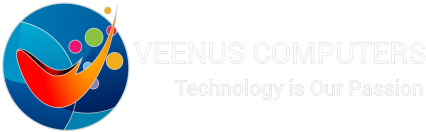




Reviews
There are no reviews yet.